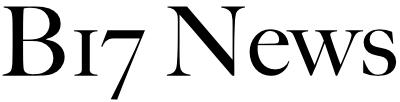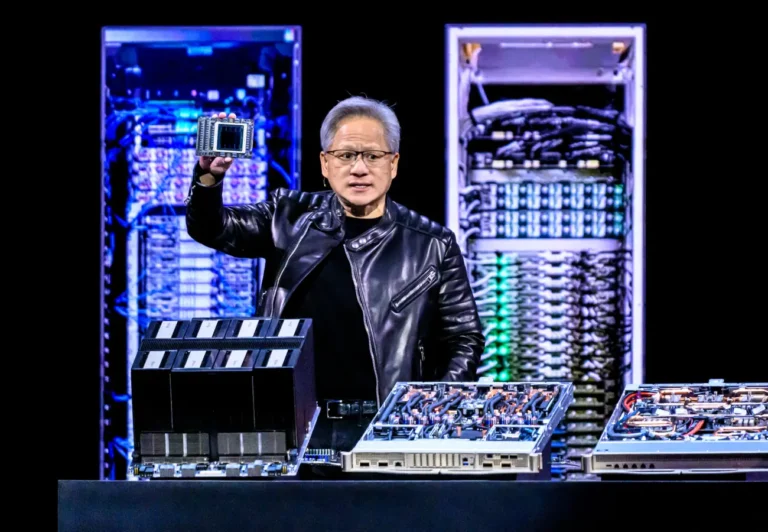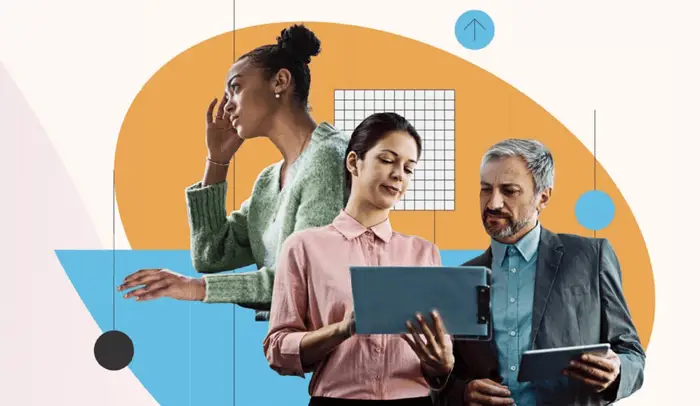I got an in-store Apple Intelligence demo. Here are some useful features I hadn’t spotted.

Apple offers in-person Apple Intelligence tutorials at its stores.
I’ve been covering Apple’s AI rollout since it was first announced at the Worldwide Developers Conference in June, and I’m still learning about all it has to offer.
I visited an Apple store on Thursday morning for an Apple Intelligence tutorial. It was mostly a recap of the features I’ve tried already, but two tools were surprisingly useful.
The demo was quick, less than 15 minutes, and I was helped by two store employees who said they usually show shoppers features based on which apps they frequently use. For me, that meant a recap of the “clean up” tool in the Photos app, but I got new details on Math Notes and a “hide” feature on Safari.
Apple launched its AI software in beta with the iOS 18.1 update in October — the first of a rollout happening over the next several months. Although flashier features, like the Image Playground and Genmojis, aren’t included yet, many new AI-powered tools exist on iPhone 15 Pro models or later.
When I played with Apple Intelligence on my own, I was impressed, but I couldn’t fully explore it since my iPhone 14 Pro Max isn’t compatible with the software. If you’ve recently upgraded to an iPhone 15 Pro or later, an AI walkthrough might be beneficial.
Here’s what you might’ve missed if you haven’t gotten a tutorial.
I thought Math Notes would come out later
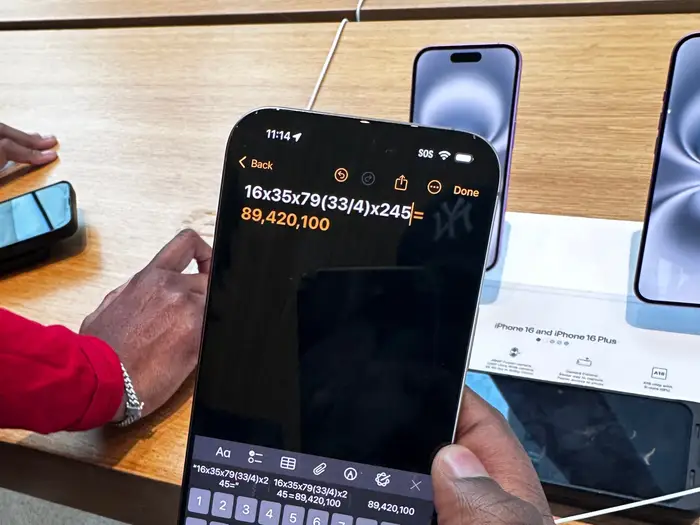
Math Notes is a feature that solves complex math equations.
I was impressed by Math Notes when Apple first demonstrated it at WWDC, but it was unclear which phase of Apple Intelligence it would be included in.
The AI-powered math helper was rolled out with iOS 18 in September, before the official Apple Intelligence launch. Unlike other AI tools, Math Notes is available on any iPhone compatible with iOS 18.
In the Calculator app, you can type complex math equations, and your phone will use AI to solve them. On iPads, you can use a pencil to write out the problems. I can’t help but wonder where this was when I was in high school.
I could see myself using “hide” on Safari a lot
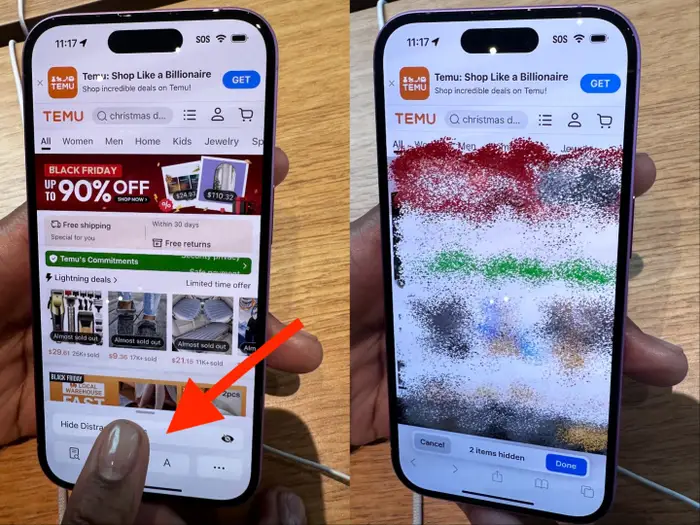
The hide tool would be useful to eliminate distracting ads or elements of a webpage.
Although I’ve read about and reported on Apple Intelligence’s uses in the Safari app, I didn’t have the chance to see how they could be applied to my daily life.
One store employee demonstrated how the “hide” tool removes distracting elements from a webpage. He used the shopping site Temu as an example. When he clicked the hide button and selected which parts he didn’t want to see — mostly ads — the page transformed to become an efficient showing of items to shop from.
This tool would definitely come in handy for an online shopper like myself who wants to get straight to the goods.
There’s also the Tips app
If you can’t make it to an Apple store for a rundown, there’s always the Tips app with a section on Apple Intelligence. It provides some guidance on how to use the AI available on iOS 18.1 so far.
I went through it while first exploring Apple Intelligence, but the hands-on demo in a store gave me some more details.
Apple has said that there’s more to come in December with the release of iOS 18.2, and there’s more Apple Intelligence on the horizon in 2025.