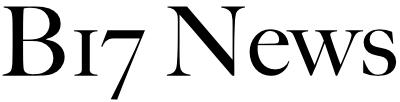I’m a Microsoft manager. AI saves me time on some tasks, but that doesn’t mean I work any less.

A 37-year-old manager at Microsoft says AI has reduced the time he spends on busywork — but the rush to scale AI has also resulted in more deadlines.
When ChatGPT was launched in November 2022, the entire world was shocked. As a developer, I loved it.
I’ve worked at Microsoft for close to 14 years and I’ve been a manager for over a decade. Before ChatGPT came out, I would say 80% of my daily work was spent on coding, and 20% was looking into documentation, writing, brainstorming with my team, and helping junior engineers with various tasks.
With OpenAI and Microsoft’s partnership, we have all the tools we need directly from OpenAI and it’s tightly integrated within Word, Outlook, PowerPoint, and Visual Studio, which is the bread and butter for what developers use to write code in different languages.
Here’s how AI has changed my job.
It’s reduced the time I spend on coding by 70%
As a developer, AI has significantly improved my efficiency and accuracy.
As a manager, my responsibility is to go through my team’s code and make sure it’s 100% quality-efficient so that I can merge it into main production before we release and deploy it.
I used to have to manually look at each and every line change. But with the integration with AI, I would say, 70% of my time has been reduced. The AI tool integrates my past history of comments to give me code comments and suggestions.
AI also saves me time with meetings. It used to be so difficult for me. I used to accept most of the meetings, but then I informed people that if they’re not targeting questions directly to me, I’m not able to attend. I would ask them to record the meeting and share it with me so that I can go through it afterward.
But with AI, I get an automated transcript of a summary of what has been discussed. It also breaks down tasks or action items I have to do.
None of the tools are 100% accurate, but I would say 95% to 96% of the time it’s completely accurate, and it’s constantly improving.
AI also saves me time with reading. If a group is releasing a new feature, I need to go through each design document and give as much feedback as possible. There could be 10 to 15 lengthy design documents and they contain all the nitty-gritty details.
With Copilot integrated in Word, a ribbon appears at the top of documents, and I get a complete summary. I no longer have to spend X hours reading the entire document. You can also use a similar tool within email if you’re added to a big email thread and don’t have context.
I still have a full workload
While AI has definitely helped with skipping mundane tasks, that’s not exactly what my team’s work is focused on. Whatever time I’m getting back from leveraging AI, I’m using it for some other work.
In my role, I talk to a lot of customers about released products and they always come back and ask for more features. Then I have to sit with my team and come up with a strategy for release. AI can’t be used in these situations. Once the developers start writing code for these projects and do the actual work, that’s where we leverage AI.
At Microsoft, we follow a management framework called a Scrum model, and it means we release in sprints. Every two weeks, we target finishing some work items and we try to finish it. Earlier, it could take two or three years for Microsoft to deliver major releases. But with the current model, teams are releasing updates monthly or sometimes even weekly.
We are living in a competitive world. If Google is releasing something, Microsoft has to counteract it with some other cool feature. So that’s why developers are using AI wherever they can to reduce their time, but they are using any time saved for other tasks or other features.
If you work for a product-based company in the software industry, even if you are getting time back, you cannot just sit and relax.