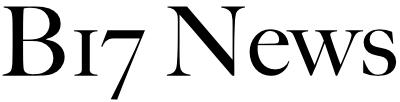Larry Magid: Managing privacy on Facebook
Features allow you to take control of what others can see
There’s an old adage that goes, “Everyone complains about the weather, but nobody seems to do anything about it.” The same could be said about Facebook privacy, but unlike the weather, you have control over how Facebook uses and shares your information.
I’m not saying you’ll have complete privacy on Facebook or any other commercial site or app that makes money from targeted advertising, nor am I absolving them of privacy blunders that have landed them in hot water with regulators. However, there are tools available to limit what they collect and who can see it.
Examine Your Privacy
A privacy checkup at facebook.com/privacy/checkup is a good place to start. You can see who can see what you share, how people can find you on Facebook, how to keep your account secure, and how to configure data settings and ad preferences in this section.
You can control who can see your phone number, email address, birthday, year of birth, hometown, and relationship status in the “who” section. You have the option of making your profile public (anyone on or off Facebook), friends on Facebook, friends except acquaintances, just yourself, acquaintances, or “custom.” Custom gives you a lot of power because it allows you to specify specific people or groups of people. There’s even a “don’t share with” option, which allows you to share with everyone but certain people. You can also choose who sees your work and educational history, or you can choose not to include it in your profile.
You can also specify who will see your posts by default. Most people choose “friends” as their default audience, but you can change it for all of your posts or for a specific post by clicking on the setting while writing it. A word of caution, please. If you change the audience for a post, your default changes, and the next post you send will have that new audience setting. Check this before posting to ensure you’re only sending to the people you want to see your post.
Be aware that restricting who can see your information does not remove it from Facebook’s servers. If you become the subject of a criminal investigation or a lawsuit, Meta (Facebook’s parent company) may be required to disclose that information if presented with a legally binding order.
You can also block people so they can’t see what you’re posting, invite you to events or groups, start a conversation with you, or add you as a friend. If you change your mind, you can always go through your block list and unblock anyone.
You’ve undoubtedly visited websites that invited you to “sign in with Facebook.” If you do this, the sites will gain access to some of your personal information. Any of those permissions can be removed from Privacy Checkup’s “Your Data Settings” section.
Facebook also allows you to control how advertisers can contact you. Facebook can deliver ads based on factors such as relationship status, employer, job title, and even where you went to school as part of its target ad strategy (which is more profitable for them than untargeted ads). However, you can disable any or all of these targeting factors.
Tools and privacy settings
Another useful page to visit is “Facebook’s Privacy Settings and Tools,” which you can access by clicking on your profile picture and then selecting “Settings and Privacy.” There, you can review and change many of your privacy settings, such as your profile information (which can reveal a lot about you) and off-Facebook activity that other businesses and organizations have shared with Facebook. The large number of interactions that other companies I deal with, including my bank, have shared with Facebook surprised me. Also, take a look at the Profile and Tagging page, which allows you to control who can see posts in which you’ve been tagged, among other things.
The Activity Log, which lists and allows you to remove nearly every interaction you’ve had on the service as well as where others have tagged you, is a very revealing tool available through Privacy Settings. It may take some time to go through your entire log, but it’s worth a look.
There is no way to remove advertising from Facebook because that is how it makes money and can offer you a free account. However, you do have some control over the types of advertisements you see. There is a “ad preferences” link in the top left corner of the settings page (on the web).
The ad preferences section allows you to review and hide advertisers you’ve seen and interacted with. You can “see less” of specific topics such as “grocery delivery,” “personal development,” “fitness and wellness,” and many others by using ad topics.
Teen privacy settings
If you’re a teen or have teenagers in your family who use Facebook or Instagram, you should look into the teen privacy settings and defaults.
Some of the default privacy settings for teenage users are different, such as messaging restrictions that prevent teens from having unwanted interactions with adults. If you search for “Facebook Teen Privacy,” you’ll find a page that explains some special safeguards, such as limits on what information businesses can use to target ads to teens (only age, gender, and location) and who can see your content.
Teens can also invite their parents to monitor their Instagram accounts, allowing parents to assist their teen in managing their settings, screen time, and other activities. Teens must agree to their parents being able to supervise them and have the ability to turn it off at any time.
Be cautious about what you post.
Finally, if you’re concerned about your privacy on Facebook or any other social media platform, use strong passwords and two-factor authentication, lock your device when not in use, and be cautious about what you post. Regardless of the privacy tools provided by the service, it is your responsibility to not share information that you do not want others to see.
Complete privacy is nearly impossible to achieve, especially if you use a smartphone, credit cards, an internet connection, or travel by plane. However, it is useful to understand how you can limit what information is available about you and who can access it.
Disclosure: Larry Magid is the CEO of ConnectSafely.org, a nonprofit internet safety organization that receives funding from Meta (the parent company of Facebook and Instagram) and other companies.