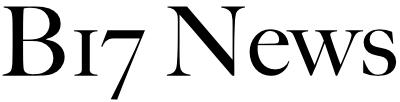I’ve had Bluesky for less than a week. Here’s how to get started with the competitor to Elon Musk’s X.

I tried out Bluesky for a few days to see how the app works.
Bluesky is having quite the week as millions of people flock to sign up in the wake of the US election and new terms of service coming to X.
The social media platform, which many say they see as an alternative to X (formerly Twitter), started as a research project backed by Twitter founder Jack Dorsey while he was still CEO in 2019.
It’s gained popularity after X owner Elon Musk helped Donald Trump secure a victory in the presidential election and X put new policies in place on Friday. Bluesky had 17 million users as of Friday, according to a live stat-tracker by a Bluesky developer. On Thursday, a spokesperson told B-17 they’d gained 2.5 million followers in the last week.
As departure announcements and Bluesky links popped up in my X feed on Wednesday, I became curious to see how the app attracted so many new accounts.
After spending a few days using it, I can see why it’d appeal to people who were once loyal to X. It looks and feels very familiar, so I wasn’t daunted by having to learn all-new app jargon.
Likes are likes, replies are replies, and the color palette is blue and white.
Still, the social media network is small compared to X, which reported 250 million daily users in March, and Meta’s alternative, Threads, which has nearly 275 million monthly users, CEO Mark Zuckerberg said in October. Users reported periodic outages on Bluesky’s app and site this week; the company said it was due to an issue with one of its internet providers.
If you want to sign up, here’s how to get started.
Choose your unique handle

When you first sign up for Bluesky, you’ll have to create a handle.
Handles on Bluesky look like a URL made with a unique username you chose when you first sign up at https://bsky.app. It can include numbers or dashes; you can change it after your profile is created. I tried to include an underscore, which is allowed on X, but it didn’t work.
I could find people by searching their usernames without having to remember the full handle.
Although there are over 17 million users on the app, the early stages of a platform is a good time to get the exact username you want. It’ll show up on your profile (with a little sun icon if you’re a new user). Here’s an intro from Bluesky, too.
Posts, or “skeets,” are pretty familiar if you use X
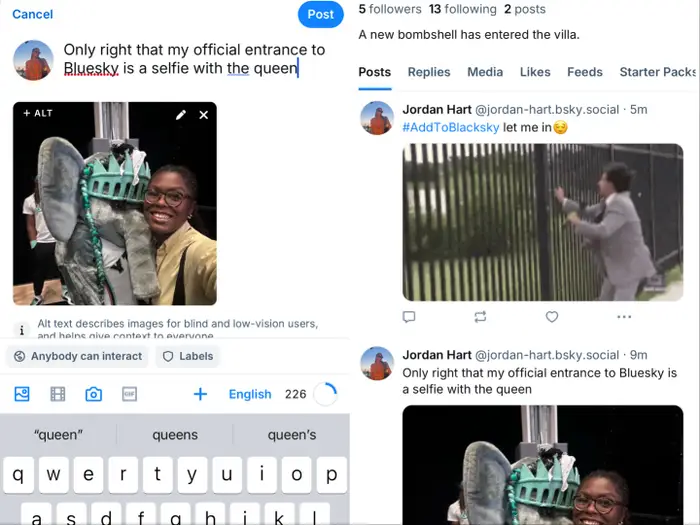
I tried out a few post features on Bluesky.
Bluesky’s posts, known as “skeets,” work similarly to posts on X (previously known as “tweets”). You can post text, photos, videos, or search GIFs to upload.
There’s a 300-character limit on skeets, and they show up under different categories, including posts, replies, and media. When crafting a post, you can decide who can interact with it and tag others using the @ symbol.
Discover people to follow
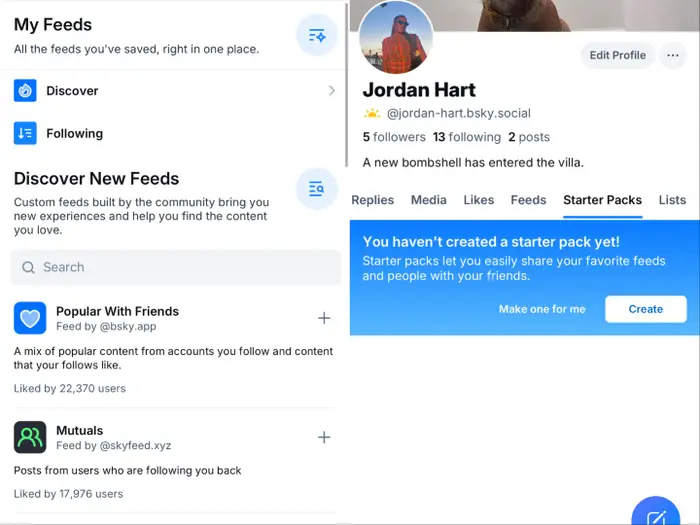
You can discover new accounts using the “Feeds” feature.
If you’re like me, the biggest issue with starting fresh on a new app is getting your feed tailored to the content you like to see. That takes time and following the right accounts, feeds, and topics.
To find more accounts that post your favorite type of content, you can use the “Feeds” feature. It will pin a chosen feed to your homepage, and you can choose only to see posts from accounts that have joined the same feed.
For example, I joined the “Blacksky” feed to connect with more Black users on the app.
If you have a friend who’s ahead of the game and has built a strong community on Bluesky, they can make and share a customized “Starter Pack” of users and feeds they think you should follow.
Of course, you can also search for people to follow by their usernames.
After spending some time on Bsky, as users call it, I think my transition from X went smoothly. The layout and color scheme make me feel right at ease.